|
|
News | Support | Download | Discussion |
 |
page updated 23 November 2007 version 0.0.2.0 beta
|
This document is being rewritten, please check back soon. The date at the top of the page reflects the last update. Changes reflect new elements in the next version of FilmCutter. |
A script editing and viewing tool for "AviSynth" ( What is AviSynth ? ), born from my laziness, I am trying to reduce the number of clicks.
FilmCutter is a utility that merges a text editor, video viewer / player together in one package with a scene or clip editing interface and script writer, the desired focus being on the latter.
|
FilmCutter is an attempt to create a Windows based utility for AviSynth that reduces the work load when trying to gather the start and end frame numbers needed when using many trim statements in AviSynth to cut a video together.
AviSource("MyVeryLongEveryMomentWeddingVideo.avi")
Dissolve(trim(125,1200),trim(3500,4800),90)+trim(4900,6650)
Now can you imagine twenty to fifty more trim functions much like the ones shown above.
Nothing much grander than that was in the original plan.
Features are added when I can think of ways to enhance the usefulness without
straining the old brain matter or when a user has made suggestions.
There are three main components in FilmCutter. Script editor, video
viewer and the scene editing interface.
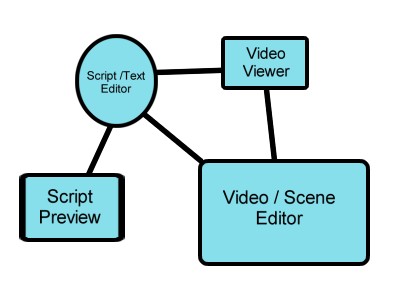
The above graphic shows how avsFilmCutter's components are organized.
You may freely switch between these components or views except when using the
script preview which is only available from the script editor and forces you
back to the script editor when you no longer wish to see the results of your
work. Hardly cutting edge, just convenient if you'll take the time to
become familiar with the interface.
This next graphic tries to show the
operational relationship between these different configurations and their
respective shortcut keys.
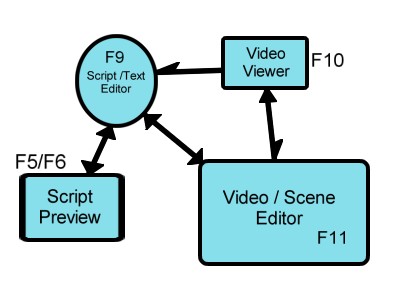
The arrows describe the relationship between the views.
The work you do in the script editor is reflected in script preview and the
video scene editor and work done in either of these results in changes in the
script editor. Video results displaying in the video scene editor can
be viewed in the video viewer but if you elect to view something else in the
video viewer this different content will not load into the scene editor.
The video viewer is completely independent of the rest of the program unless
you implicitly load a script for editing while in the video viewer mode.
This allows you to view or snap a frame from another video source without
exiting or even disturbing the current project being worked.
From the
script editor switching to the viewer never loads the script as the script
editor has a dedicated viewer configuration that allows you to text edit with
an attached viewer.
No more save the script open the viewer, open the
script in this, do this then that, save, close and reopen again.
FilmCutter's role is to have you in and out and encoding faster.
If you have any questions or problems please post your comments to the thread in the "AviSynth Usage Forum", "avsFilmCutter # Video Editing tool for AviSynth" or send an email to avsfilmcutter@aol.com.
There is a bug page now, "bugs.html" this is working
out to be more trouble than it may be worth.
If you have trouble viewing YV12 output try a different decompressor.
Almost all of my time spent working with the direct show interface has been aimed at providing a solid and felixable viewer for AviSynth scripts. If a few lines of code can allow the user to open mpeg, wmv or vob files, I can keep you from needing to opening another program thereby speeding things up a little. I'm not really trying to develop a play all media types player.
Please check the user's guide that comes with FilmCutter. The information there should be correct for the version it is released with.
| Six user configurable tool buttons allowing user to launch favorite tools like "AVSEditor" or others and return edited script to FilmCutter. | |||
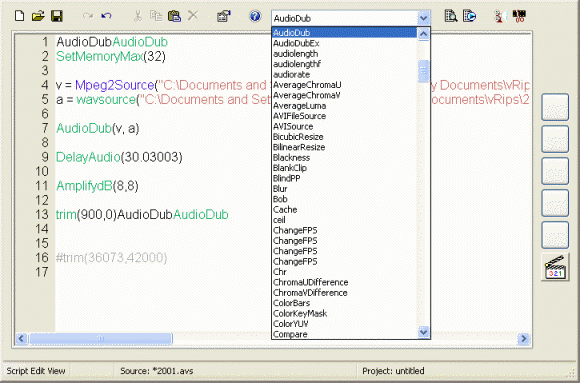
| |||
|
Check your script's output properties at anytime, F8. View your
script's instantly with internal viewer / player or launch the script into
your favorite player. Launch a encoding session or setup an encoder
configuration from the script editor. | |||
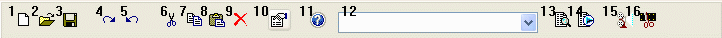 | |||
|
1. Script output properties.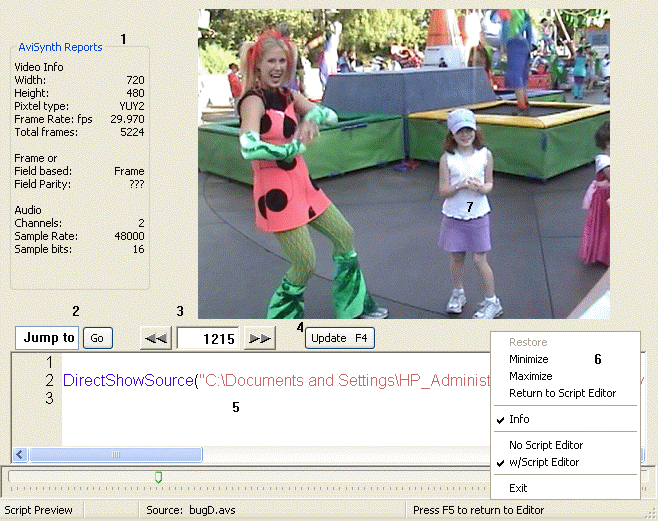 2. Jump to frame window, press enter or click "GO". 3. Frame forward and reverse buttons with frame number display, keyboard video nav controls work also. 4. Edit your script and click update or press F4. 5. Same script editor with its menus and features. 6. Preview window frame has preview menu. Video window has it's menu also. |
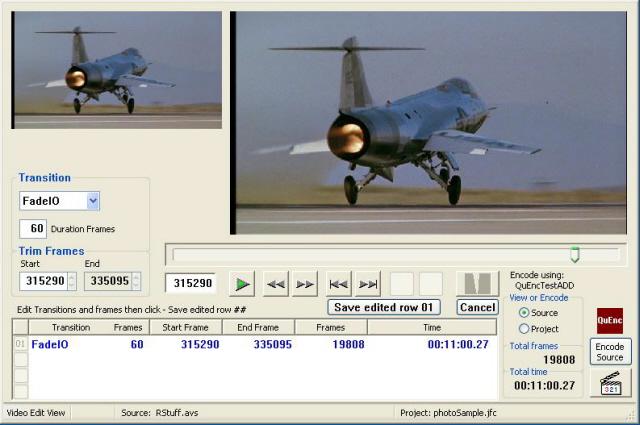 |
|
The guides are more detailed than the user's documentation that downloads with FilmCutter, but can become a little behind, version wise, I try.
From Wikipedia, the free encyclopedia.
"AviSynth acts as a non-linear video editor (without a GUI) controlled entirely by scripting. It stands as an intermediary between a digital video source, like an AVI or MPEG, and a VFW receiving program, which is typically a media player, video editing software, or an encoder."
Wikipedia's very comprehensive pages can be found @ http://en.wikipedia.org/wiki/Avisynth.
Also AviSynth's main page @ http://www.avisynth.org,which hosts the current version of the " Manual ". And lots of information about filters, download info and the like.
And the offical discussion forum hosted by Doom9 @ http://forum.doom9.org/forumdisplay.php?s=&forumid=67